Mango Power M LCD updateUpdated 9 months ago
STEP 1: Confirm the Compatibility Between the LCD Version and Build Version
- Please confirm the build version found on the LCD display. Kindly note that the build version should correspond to the correct LCD version, or there may be compatibility errors.
LCD Version | Build Version |
7 | FAAB-0909 |
10 | FAAB-0D0E |
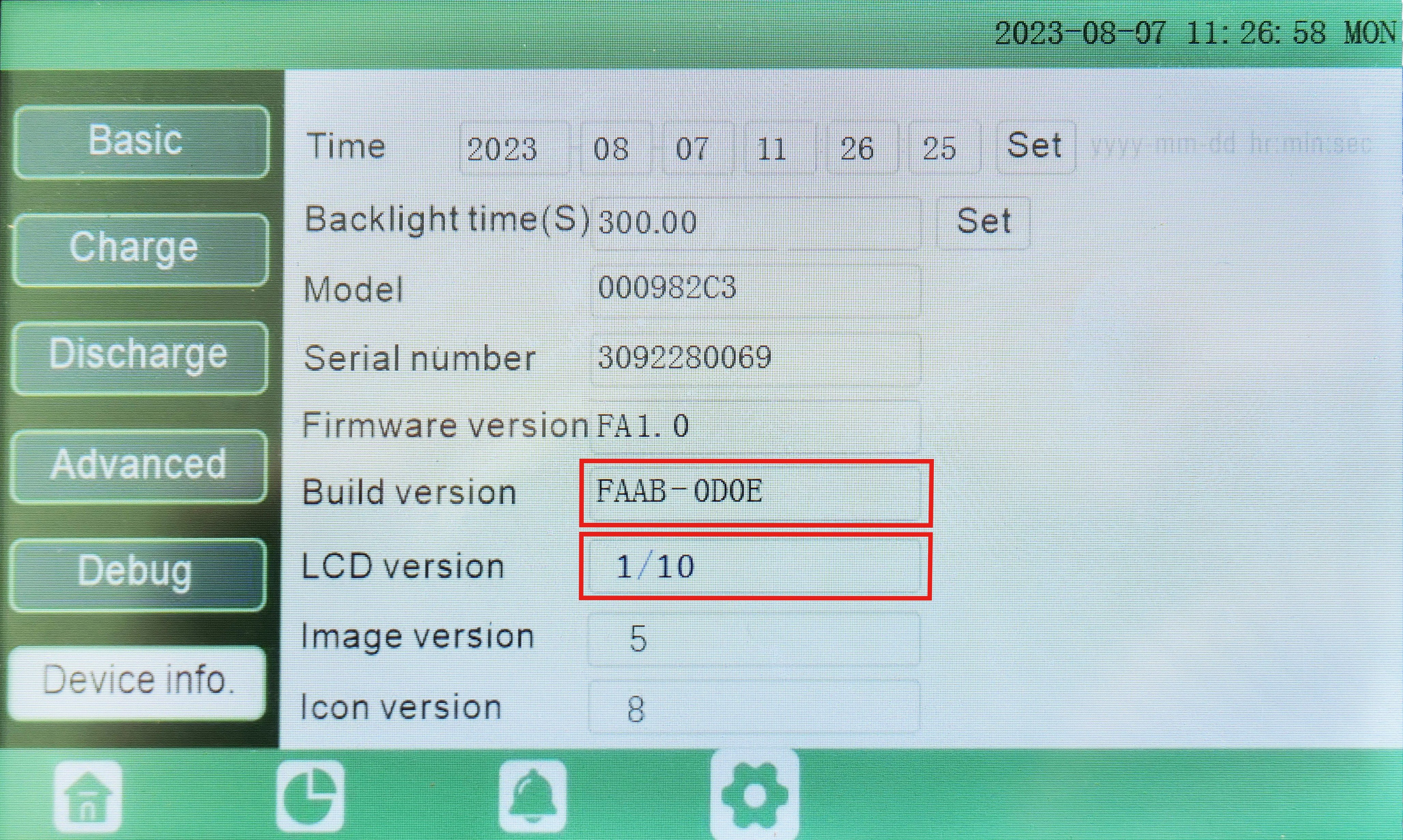
- If the build and LCD versions are not in the above corresponding relationship, please download the corresponding LCD software package from the link below and upgrade your LCD according to the prompts in Step 2.
Here's the LCD version 7 software package:
Here's the LCD version 10 software package:
STEP 2: LCD Update via USB
USB Flash Disk Selection and Configuration
USB Flash Disk Size Selection
The USB flash disk size should be at most 32GB - select a USB size of 32GB, 16GB, 8GB, 4GB, or 2GB.
- Formatting USB Flash Disk
Plug the USB flash disk into your PC and select "format." The file system configuration should be "FAT32" while the allocation unit is "16 kb". Press "Start" to format the USB flash disk.
STEP 3: File Path
- Please extract the zip file. The file's name must be "DWIN_SET," Please ensure that the file path is as follows: USB(x)/DWIN_SET/Target firmware documents.
- Please ensure that the document number is 7, including 4 bin documents, 2 ICL documents, and 1 CFG document.
STEP 4: Firmware Update
USB Flash Disk Connection
Please keep the inverter's power off, then connect the USB flash disk to the USB port of the LCD screen.
Firmware Update
Switch on the inverter. You will then see the following screen display. It will stay on the page for about 3 minutes to upgrade the operation. After completing the upgrade, you will see the normal homepage and the corresponding version number. You can then finally verify if the LCD version is correct.

